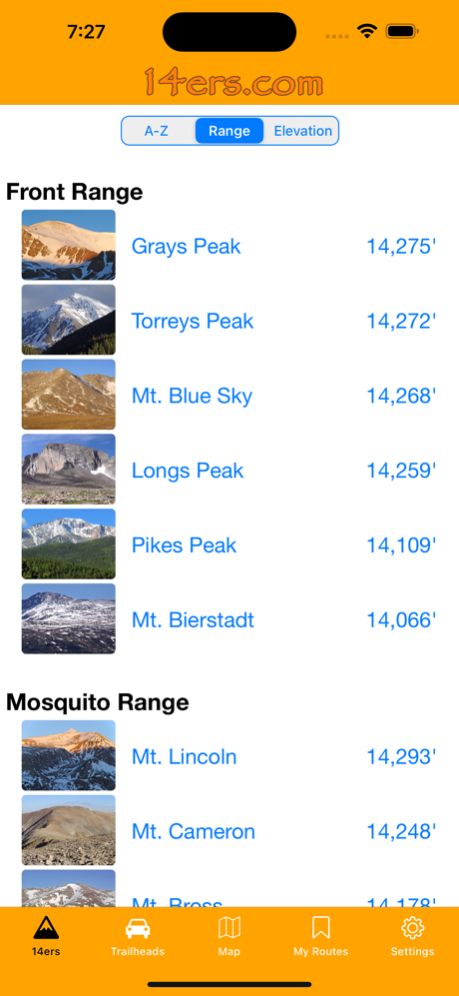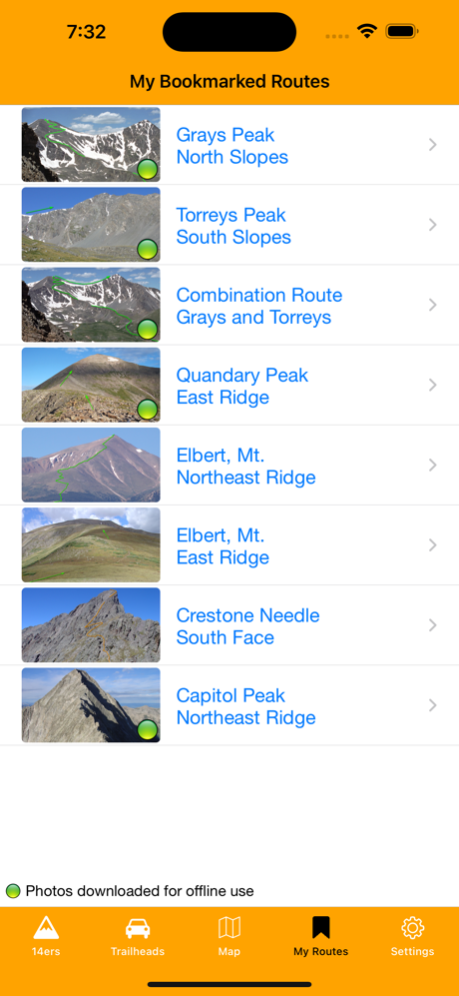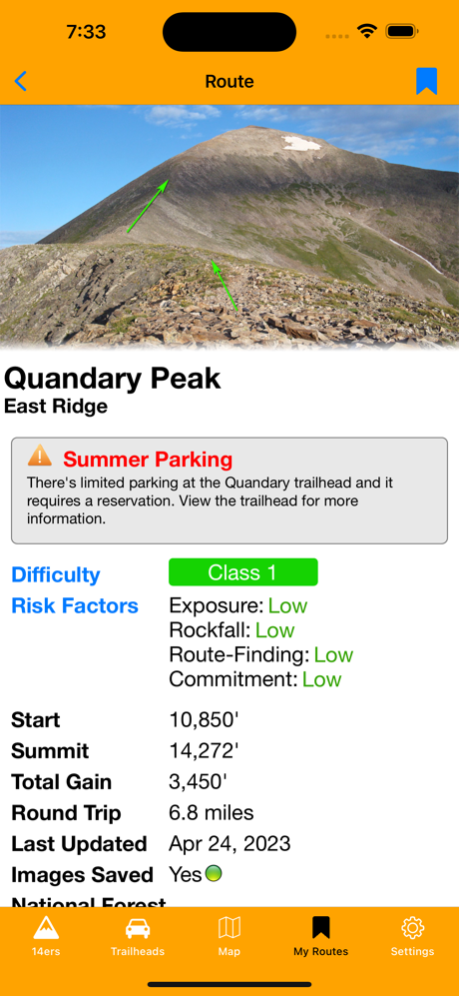Version History
Here you can find the changelog of 14ers.com since it was posted on our website on 2016-09-28.
The latest version is 3.1.1 and it was updated on soft112.com on 22 April, 2024.
See below the changes in each version:
version 3.1.1
posted on 2024-02-11
Feb 11, 2024
Version 3.1.1
A couple of bug fixes, including a crash when downloading route images.
version 3.1.0
posted on 2023-10-16
Oct 16, 2023
Version 3.1.0
Organize your map recordings (tracks and waypoints) with custom folders! Added a sort option to My Recordings. GPX files can now be imported into My Recordings. This will be useful if you'd like to view a track line other than the 14er routes included in the app. New, larger navigation buttons on the map function bar.
version 3.0.17
posted on 2023-09-29
Sep 29, 2023
Version 3.0.17
Updated startup process, when the app interacts with the 14ers.com website. Minor map format updates and changes to the function bar icons. Core software updates.
version 3.0.16
posted on 2023-07-04
Jul 4, 2023
Version 3.0.16
Minor changes to better utilize iOS 16. Fixed a problem with the elevation acquisition for new map waypoints.
version 3.0.15
posted on 2022-09-11
Sep 11, 2022
Version 3.0.15
Added the trailhead elevation to trailhead pages. Fixed a crash when updating from a very old version of the app.
version 3.0.13
posted on 2022-08-15
Aug 15, 2022 Version 3.0.13
Upgraded the Google Maps engine. Fixed an occasional crash when using certain Google Maps functions on the map. Fixed a problem that caused a crash when downloading route gpx/kml files with a poor/very slow web connection.
version 3.0.6
posted on 2022-05-13
May 13, 2022 Version 3.0.6
Tracks recorded on the map now have detailed stats! In Map-> My Recordings, tap on a track to view. Saved waypoints also have additional information, including distance from your current location. Fixed a problem where track recording was not automatically restarting if the app was inadvertently closed. Also fixed a bug introduced in v3.0.5. Oops!
version 3.0.4
posted on 2022-04-20
Apr 20, 2022 Version 3.0.4
A couple of fixes that were causing certain devices to crash. Also, some minor adjustments to track recording on the map.
version 3.0.2
posted on 2022-04-15
Apr 15, 2022 Version 3.0.2
Another map track bug was fixed. Also made some route formatting adjustments.
version 2.0.10
posted on 2022-03-02
Mar 2, 2022 Version 2.0.10
A few bug fixes
version 2.0.9
posted on 2022-02-10
Feb 10, 2022 Version 2.0.9
- Your most recent map viewing position and base map are retained to make it easier when returning to the map.
- Added a zoom level indicator on the bottom-right of the map.
- In preparation for enhancements later this winter, this version includes substantial changes to the Peak & Route components.
- It is now easier to download GPX & KML files from route descriptions.
- Made speed improvements to 14ers.com site interaction.
- A couple of bug fixes.
- Minor changes to support latest iOS versions.
version 2.0.8
posted on 2021-11-30
Nov 30, 2021 Version 2.0.8
- Changed the map to use the Google Maps engine for additional flexibility.
- Streamlined the map function bar (top) to use buttons with drop-downs.
- Added more base maps and a slope angle layer.
- Added a compass to the top of the map. It can be turned on/off in Settings.
- Alerts! are now displayed in the app: Peak closures, route warnings, trailhead closures or parking restrictions, etc.
- Simplified the route photo download process.
- Minor changes to support latest iOS versions.
- Improved network connection management.
- Full support for iOS Dark Mode.
- iOS 11.0 is now the minimum required to run this app.
version 2.0.7
posted on 2021-06-10
Jun 10, 2021 Version 2.0.7
Made improvements to route image viewing and fixed a bug with image caching on peak condition and trailhead status updates.
version 2.0.6
posted on 2021-06-09
Jun 9, 2021 Version 2.0.6
Fixed a bug created in v2.0.5
version 2.0.4
posted on 2020-06-11
Jun 11, 2020 Version 2.0.4
Minor map changes, killed a few bugs and fixed some font color problems related to using iOS "Dark Mode."
version 2.0.4
posted on 2020-06-11
11 Jun 2020 Version 2.0.4
Minor map changes, killed a few bugs and fixed some font color problems related to using iOS "Dark Mode."
version 2.0.3
posted on 2019-11-10
Nov 10, 2019 Version 2.0.3
- A single 14er route can now be highlighted on the map to make it easier to see your intended hike. Look for the "Highlight Route on Main Map" option on each route description.
- Minor map changes: Topo/Satellite layer enhancements, better positioning of map markers, improved performance when loading 13ers and 14er route lines.
- Improved resolution quality of route photos and static maps.
version 1.7.1
posted on 2012-05-01
version 2.0.4
posted on 1970-01-01
2020年6月11日 Version 2.0.4
Minor map changes, killed a few bugs and fixed some font color problems related to using iOS "Dark Mode."
version 2.0.4
posted on 1970-01-01
11 มิ.ย. 2020 Version 2.0.4
Minor map changes, killed a few bugs and fixed some font color problems related to using iOS "Dark Mode."